Important System Outage Notice for Saturday, Nov. 22nd, 6 a.m. to 10 p.m.
Posted on: November 20, 2014
All systems connected to Banner will be affected during this time including myTRU, Web Registrations, and FAST. If you require access to Blackboard Learn (https://blearn.tru.ca) and/or Moodle (https://moodle.tru.ca) please go directly to those sites rather than through myTRU.
Read moreWireless Outage – Friday, November 7th 5:30 pm to 8:00 pm
Posted on: November 5, 2014
IT Services will be performing preventive maintenance on the wireless network (TRU and Eduroam) on Friday, Nov 7th between 5:30 pm and 8 pm. Wireless services will be unavailable during this period of time.
Read moreTRU Voicemail to Email Option Available (TRU Staff)
Posted on: October 23, 2014
IT Services now provides the ability for your TRU voicemail to be connected with the Outlook email system. If you would like to have your voicemail sent to your Outlook email allowing you to review phone messages away from the office, please apply for this optional service at: http://www.tru.ca/its/employees/telecom_voice_mail/voicemail.html More information can be found here: …
Read moreMulti Media Classroom Updates
Posted on: August 26, 2014
Multi Media Classroom Upgrades It has been a busy summer for Media Services with new projector upgrades in many of the classrooms. There were 31 new projectors installed throughout the Kamloops and Williams Lakes campuses with full room upgrades in 4 of the locations. Next on the list is the Barber Center where new screens…
Read moreNew Student Brochure (Now Available)
Posted on: August 21, 2014
The new Student Computer System Accounts brochure is now available. Download your digital copy today!
Read moreLecture Capture Update
Posted on: August 12, 2014
The Chronicle of Higher Education magazine recently reported on the technologies that students wished their instructors would use either more or less in their classes. Rated at number one, students overwhelmingly wished their professors would more often record their lectures to be viewed or listened to at a later time (71.5%) This year we are…
Read moreTRU Telephone system now HD (High Definition) Voice (Staff)
Posted on: August 12, 2014
The TRU Telephone system went through an upgrade in July 2014. Some of you may have noticed that it sounds different when talking on the phone. The reason is that we are now in HD (High Definition) Voice. Here is a more complete explanation. HD (High Definition) Voice, also known as Wide-band Audio, extends the…
Read moreOutlook mailbox space increased (Staff)
Posted on: August 12, 2014
In order to provide staff with capacity to save important emails, we have increased the size of the Outlook mailbox to 2 GB. Outlook mailboxes should be archived so that only the most current and important information is using space allocated for your main mailbox. When you archive your mail that is older than 1…
Read moreNetwork data space has increased (TRU Staff)
Posted on: August 11, 2014
IT Services strongly recommends that faculty and staff keep their important TRU data (including anything student related) on your H:\drive on the network and to encourage you to do so we have increased the size of that space to 5 Gb. There is always a risk when data is saved on a local hard drive that…
Read more