Posted on: May 21, 2021

To improve our security posture, we will be incorporating Duo Security as a multi-factor authentication (otherwise known as two-factor authentication) solution into our existing Microsoft365 and IT infrastructure.
Duo multi-factor authentication will soon be required when accessing the Global Protect VPN and Microsoft Cloud Services while off TRU’s campus network.
Action Required
No immediate action is necessary. This post is to notify and educate you about the upcoming rollout of Duo multi-factor authentication when accessing the Global Protect VPN and the Microsoft Cloud Services while off TRU’s campus network.
What is Duo Security?
![]() Duo Security is a company that provides a cloud-based software service that utilizes multi-factor authentication to ensure secure access to services and data.
Duo Security is a company that provides a cloud-based software service that utilizes multi-factor authentication to ensure secure access to services and data.
Learn more by watching the video at https://www.youtube.com/watch?v=0mvCeNsTa1g
What is two-factor authentication?
Two-factor authentication, also known as Multi-factor Authentication, provides a second layer of security to any type of login, requiring extra information or a physical device to log in, in addition to your password.
By requiring two different channels of authentication, we can protect user logins from remote attacks that may exploit stolen usernames and passwords.
The factors may include:
![]() Something you know: A unique username and password
Something you know: A unique username and password
![]() Something you have: A smartphone with an app to approve authentication requests.
Something you have: A smartphone with an app to approve authentication requests.
![]() Something you are: Bio-metrics – like your fingerprint or a retina scan.
Something you are: Bio-metrics – like your fingerprint or a retina scan.
Why do we need two-factor authentication?
Login credentials are more valuable than ever and are increasingly easy to compromise. Over 90% of breaches today involve compromised usernames and passwords.
Two-factor authentication enhances the security of your account by using a secondary device to verify your identity. This prevents anyone but you from accessing your account, even if they know your password.
How will Duo change my login experience?
When logging in to an application that is protected by Duo, you will still enter your username and password. After inputting your login information, Duo requires you to complete a method of second-factor authentication.
Duo does not replace or require you to change your username and password. Think of Duo as a layer of security added to your pre-existing login method.