Posted on: October 4, 2021
A headache isn’t as simple as it may seem. There are primary, secondary, caffeine, rebound, tension, allergy, exertion, cluster, hormone, migraine and more. Why the distinction? While all headaches share a commonality between them (the pain in your brain), they vary on the cause, symptoms, persistence, and treatment. Understanding the headache you have will dictate the remedy and how to possibly prevent future occurrences. Malware, viruses, worms, Trojans, spyware, and adware share this characteristic.
Malware – Is a broad “catch-all” term for any piece of malicious software or hardware. In essence, this is the headache. Any software with the intent of doing harm falls into this general classification. Viruses, worms, adware, spyware, and trojans are all types of malware.
Virus – A computer program that when launched, spreads by attaching itself to other programs on your computer. The cause of a virus infection is through human involvement (clicking on a link or running an infected program). Symptoms include frequent crashes, slow computer performance, strange pop-up windows, and unusual notifications of password change activity that you didn’t initiate. Treatment depends on how persistent the virus is but usually a good up-to-date antivirus program will be able to remove it. Best defense is to be wary of suspicious links particularly within unsolicited emails.
Worm – The main difference between a worm and a virus is that a worm does not need human interaction to infect your computer. A worm actively scans a network looking for unpatched vulnerable systems (the cause). Once breached, files are infected and the worm seeks out its next target. Slow computer performance, missing/modified files, firewall warnings, unrecognized desktop files or icons are telltale signs of a worm. Most anti-virus programs are effective in removing a worm, *however* worms tend to be more persistent than viruses and sometimes a special removal tool, specific to the worm itself, might be needed to completely get rid of it. Best defense is to always apply the latest patches to software to prevent the worm from finding its way in. Use the automatic updates option for convenience.
Trojan – Is a class of malware that appears to be useful but hides its true intent. The name is taken from mythology whereby the Greeks entered the city of Troy through a hollow large wooden horse containing soldiers within. Thought to be a gift, the city unwittingly welcomed the horse through their gates only to have their city sacked the following morning. Spyware and Adware often use this technique. Best defense is to not download software from non-trusted websites and keep your antivirus software up-to-date.
Spyware – Software that steals confidential or personal data, often sneaked onto your computer via a Trojan. Common symptoms include difficulty logging into secure sites, odd behavior with your browser such as homepage changing, or random pop-ups. Victims often experience “spooky” like behavior such as programs suddenly launching on their own, text appearing as if someone is typing at your keyboard, and even your webcam suddenly turning on without your permission. Removal often involves special anti-spyware software or sometimes the more drastic step of reformatting/reinstalling your operating system.
Adware – Is software that automatically displays unwanted advertising material. It is a revenue-based PUP (potentially unwanted program), that scrupulous advertisers use to aggressively sell products and to generate ‘clicks’ (another revenue stream). Signs of infection are advertisements that suddenly appear out of nowhere while browsing, your homepage has changed, or links take you to unexpected sites. Some adware even “intelligently” examines the websites you visit, and target products tailored specific to you. Because, the intent of adware isn’t purposefully to cause harm, it’s relatively easy to remove with antivirus or anti-adware software or even through your operating system list of installed programs and choosing “uninstall”. Regardless of the intent, these programs are often poorly written thus causing havoc with your computer. Best defense is to not download software from non-trusted websites and to avoid shady-looking websites altogether (particularly those with more marketing than content). The entry point is often by Trojan.
Written by: John Cuzzola, Director, Information Security