Posted on: October 8, 2025
As of October 16, 2025, access to Microsoft Outlook and student email accounts has been fully restored. Microsoft has acknowledged the problem and is working on a permanent solution.
Students
You can now log in to your student email again.
Restart your browser or application completely to ensure a new connection.
When signing in, you may be prompted to complete Multi-Factor Authentication (MFA) before accessing your account.
Login format for Students:
Username:TRU ID number followed by @mytru.ca (Example: T00123456@mytru.ca)
For assistance using your email, visit: How to Use Student Email
If you continue to experience issues, please complete the form at: Student E-Mail (Outlook Webmail)
Employees
If you previously received email delivery failure notices when contacting students during the outage, please resend those messages now.
TRU IT Services is not able to resend these emails on your behalf.
For help resending messages, see Microsoft’s guide: Resend an email message in Outlook
Last Updated: October 16, 2025 at 9:30am
As of October 8, 2025 (11:00 a.m.), there is an ongoing issue affecting access to Microsoft Outlook and student email accounts.
You may see errors such as:
- “No license applied”
- “Your account is blocked”
- “Mailbox does not exist”
Microsoft is aware of the issue and is actively working to resolve it. TRU IT Services does not yet have an estimated time for resolution.
For Students
If you are affected and would like a notification when the service has been restored., please email itservicedesk@tru.ca from a personal email address with the subject line:
Outlook Outage: [Your TRU ID Number]
This helps our team track affected accounts and provide updates once access is restored.
For Employees
If your emails to students are bouncing back, please forward one bounce-back message to itservicedesk@tru.ca.
Our team will notify you when it is safe to resend your messages once student accounts are stable.
Access to Other Services
This issue is not impacting access to Moodle, Library resources, or other Microsoft Single Sign-On (SSO)-connected services at TRU.
Students can continue to log in to these services using their TRU username format:
TRU ID number followed by @mytru.ca
(Example: T00123456@mytru.ca)
Last Updated: October 15, 2025 at 8:30am