Posted on: February 20, 2015
After recently acquiring the Acompli mobile application, Microsoft rebranded it as Microsoft Outlook app for iOS and Android and released it on January 29th, 2015. It was quickly identified to not be compliant with the Freedom of Information and Protection of Privacy Act (FIPPA) as well as TRU information security policies and standards prompting IT Services to take action by preventing the app from access to TRU’s Outlook email server.
The main privacy concerns that were identified include:
• The app stores a copy of the user’s credentials on servers outside of Canada
• Email message content is stored on servers located outside of Canada (FIPPA violation)
• After an account is deleted, Microsoft’s servers continue to attempt to retrieve email
• The app does not enforce ActiveSync security policies (e.g. device passcode requirements, ability to wipe remotely, etc.)
If you try to access your TRU Outlook email account through the Microsoft Outlook App you will not be able to sign in and you will see: “Unable to Login, please check your email and password and try again”. IT Services has applied a policy that does not allow a connection to our mail server from the Microsoft Outlook app.
If you have any questions, please contact infosecurity@tru.ca or the IT Service Desk at 250-852-6800 or itservicedesk@tru.ca
Normal
0
false
false
false
EN-CA
X-NONE
X-NONE
/* Style Definitions */
table.MsoNormalTable
{mso-style-name:”Table Normal”;
mso-tstyle-rowband-size:0;
mso-tstyle-colband-size:0;
mso-style-noshow:yes;
mso-style-priority:99;
mso-style-parent:””;
mso-padding-alt:0in 5.4pt 0in 5.4pt;
mso-para-margin-top:0in;
mso-para-margin-right:0in;
mso-para-margin-bottom:8.0pt;
mso-para-margin-left:0in;
line-height:107%;
mso-pagination:widow-orphan;
font-size:11.0pt;
font-family:”Calibri”,sans-serif;
mso-ascii-font-family:Calibri;
mso-ascii-theme-font:minor-latin;
mso-hansi-font-family:Calibri;
mso-hansi-theme-font:minor-latin;
mso-ansi-language:EN-CA;}