Posted on: February 1, 2021
Differences between Exchange and Outlook:
Email System – A collection of servers that is used to store, transport, and monitor email between TRU and the internet. Our email system consists of 14 servers (3 Exchange Servers for Employees, 5 Exchange Servers for Students, and 6 relay/monitoring servers).
Exchange Servers – These are the backend servers that store and transport mail between the user mailboxes and our relay servers.
Outlook – A locally installed application used to retrieve email from the Exchange Servers. In cached mode a copy of the email is stored on the local computer.
OWA (exwebmail) – A browser based system for accessing the Exchange Servers.
Exchange Server Upgrade:
In mid-April 2020 we began the process of migrating from Ex2010 to Ex2016 in preparation to move to Exchange Online (Office365).
On July 29th the project team was notified that users were experiencing problems with Outlook.
From August to November we made a number of improvements to the Exchange servers to improve performance including:
- Continuous password prompts when opening Outlook
- Outlook profile need to be rebuilt to use the new protocol Microsoft had introduced
- Continuous password prompts when switching between VPN/External/Campus, was due to the TMG’s inability to support the new MS protocol.
- Removed the TMG (threat management gateway)
- Overall slowness
- Adding CPU, memory, and diskspace resources to the servers
- Splitting active mailboxes over 2 servers
- Implementing MS best practices for performance
The Exchange Servers have been performing acceptably since mid-October. A good indication of how the servers are performing is to use OWA as this application runs directly on the Exchange Servers. It should be noted that during this migration there were very few issues using OWA, indicating that the servers were never severely overloaded.
Outlook Challenges:
- Slowness changing between mailboxes/folders
- Cached shared folders to local computers
- Created GPO to force caching
Things that affect the speed of opening a shared mailbox:
- Number of shared folders/mailboxes you have open
- The size of the mailboxes
- Online or cached
- How they are opened (open mailbox, add folder, add mailbox, auto mapped)
- Open mailbox/Add folder adds the mailbox to your personal OST file
- Add mailbox creates its own OST file
- Number of items in a folder
- Add-ins enabled