Posted on: August 5, 2014
The Information Security Committee has mandated automatic screen locking in order to protect access to student and client data on TRU computers starting Tuesday, August 5th.
Automatic screen lock controls on will be implemented for you this week, so that after 15 minutes of no mouse or keyboard activity, the screen will go black. In order to access the computer again, you will need to enter your network password (at CTRL, ALT, & DEL screen). All applications and network drives that were being accessed at the time will still be connected (unless they timed out), so that you will not have to reconnect.
This change is intended to reduce the risk of inappropriate access to any confidential information accessible on your desktop.
If you have any questions or concerns please direct them to infosecurity@tru.ca